Want to Get REALLY Good at Corporate Blogging? Blog for Fun
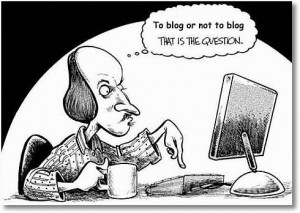 There are all sorts of reasons to start a company blog. A company blog can help build your brand, establish corporate personality, provide a path for direct dialog with customers, help with search engine optimization (SEO) and a host of other cool things. Great content is, arguably, the most important component of a corporate blog — or any blog for that matter — but there’s a lot more to it than just content. Ensuring the blog has a professional look and feel is also key. If it is more inviting and easy to read, people are more likely to linger. And if the blog looks slick and professional, that says a lot about the company (even if readers only notice subconsciously). If it is messy, that says something too. Beyond that, there are a lot of other things that make a good blog great. These include:
There are all sorts of reasons to start a company blog. A company blog can help build your brand, establish corporate personality, provide a path for direct dialog with customers, help with search engine optimization (SEO) and a host of other cool things. Great content is, arguably, the most important component of a corporate blog — or any blog for that matter — but there’s a lot more to it than just content. Ensuring the blog has a professional look and feel is also key. If it is more inviting and easy to read, people are more likely to linger. And if the blog looks slick and professional, that says a lot about the company (even if readers only notice subconsciously). If it is messy, that says something too. Beyond that, there are a lot of other things that make a good blog great. These include:
- Usability
- Use of graphics, images and dynamic content
- Intuitive archiving and navigation
- Use of additional pages
- Effective use of SEO




